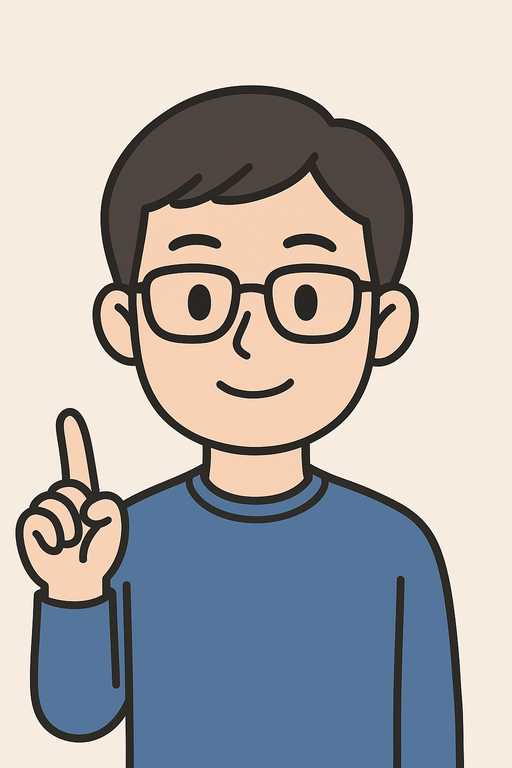728x90

AngularJS - SELECT CODE
GCSU 교환학생 활동을 하면서 SOFTWARE ENGINEERING 수업을 듣게 되었는데, 그 수업에서 Front-end로 AngularJS를 사용한다고 하여 AngularJS 공부를 하게되었다. CRUD기능을 사용해보기 위해 FORM LETTER를 만들어보았다.
모든 웹에서는 MVC pattern(Model, View, Controller)을 가장 중요시하기 때문에 차례대로 이 패턴의 해당하는 코드들을 보여드리도록 하겠습니다.
CRUD의 SELECT 부분이다.
Model - select_insert.php
select에서는 따로 query를 호출 할때 넘겨줄 변수가 없기 때문에 따로 controller에서 넘겨받은 변수는 없으며, 그냥 select 쿼리 호출만 하는 것을 볼 수 있다.
<?php
require_once './dbcontroller.php';
$conn = new DBController();
$sql="SELECT * FROM tblApplicantForms";
$result = $conn->runSelectQuery($sql);
$data = array();
if ($result->num_rows > 0) {
while ($row = $result->fetch_assoc()) {
$data[] = $row;
}
}
echo json_encode($data);
?>View - newletter.view.html
controller에서 list 배열에 모델에서 불러온 데이터가 저장이 되어있는데, 이 list를 controller로부터 ng-repeat 기능을 이용하여 form 변수에 저장시켜주어 {{form.FormID}}와 같은 형태로 클라이언트에게 보일 수 있도록 해준다.
<div ng-app="myApp" ng-controller="cntrl">
<div class="col-10" style="float:left">
<input type="button" value="Load" class="btn btn-success" ng-click="loadForms()">
<table class="tb1_1 table table-bordered table-striped">
<tr>
<th>FormId</th>
<th>FormName</th>
<th>FormText</th>
<th>Function</th>
</tr>
<tr ng-repeat="form in list">
<td class="td1">{{form.FormID}}</td>
<td>
<input class="td2" name="formName" type="text" ng-model="form.FormName" required/>
</td>
<td>
<input class="td3" name="formText" type="text" ng-model="form.FormText" required/>
</td>
<td>
<button type="submit" class="btn btn-success" ng-click="deleteForms(form)">Delete </button>
<button type="submit" class="btn btn-success" ng-click="updateForms(form)">Edit</button>
</td>
</tr>
</table>
</div>Controller - forms.controller.js
form_select.php로부터 나온 데이터를 result에 넘겨준후 다시 list에 저장시켜준다.
$scope.list=[];
//================Load Form=================================
$scope.loadForms = function loadForms() {
$http({
method: "POST",
url:"form_select.php",
headers:{"Content-Type":"application/x-www-form-urlencoded"}
}).then(function(result){
$scope.list=result.data;
},
function(){
alert("Error getting records");
});
};
전체코드를 보고 싶다거나 dbcontroller.php 코드를 확인하고 싶으신 분은 프로젝트 카데고리의 AgualrJS formletter 글을 들어가셔서 확인해주시기 바랄께요.
728x90
반응형
'Front-end > Angular' 카테고리의 다른 글
| [AngularJS] CRUD[3] - UPDATE 기능 구현하기 (0) | 2020.02.10 |
|---|---|
| [AngularJS] CRUD[2] - DELETE 기능 구현하기 (0) | 2020.02.10 |
| [AngularJS] CRUD[1] - INSERT 기능 구현하기 (0) | 2020.02.10 |